Replays & Replay Credits
Edited
What Are Replays?
Replays allow you to capture epic points, review line calls, and analyze game footage. with the click of a button capture moments from your game to share with your friends or post on social media.
What is the Difference Between Quick Replays and Custom Replays?
Quick replay or 25 second clips that are captured during the match, displayed right in front of you on the TV, and emailed to your account after the reservation concludes. these are mainly used to capture epic points, line calls or other short moments you want to capture from your session. Custom plays our video clips that are ordered after the match in the reservations tab. customer plays are much much longer in time and are therefore more commonly used to record entire matches to rewatch, share or analyze.
How do you Capture Replays?
A quick replay is captured by hitting the Replay button on the iPad side of a court or by holds down for 3 seconds on the scoring watch.
Custom Replay are purchased after the Reservation or Event. Here are the step to order a custom replay:
Log into their App
Navigate to the Reservations tab
Click on the History tab
Scroll down to the bottom
Select the Replay from the video carousel